FineShare AI Zoom Background Generator allows you to create unique, fun, and creative backgrounds in seconds. With FineShare AI Zoom Background Generator, you can impress your coworkers and stand out in your next virtual meeting. Say goodbye to boring, generic Zoom backgrounds and hello to a more personal and engaging experience. In addition, FineShare also provides a hand-picked collection of ai hd backgrounds. All backgrounds are free to download. Try FineShare AI Zoom Background Generator today and start showcasing your personality at work!
Tech Used:
Generative AI, Computer Vision, Webflowi
Top Features:
- Allows you to create unique, fun, and creative backgrounds in seconds.
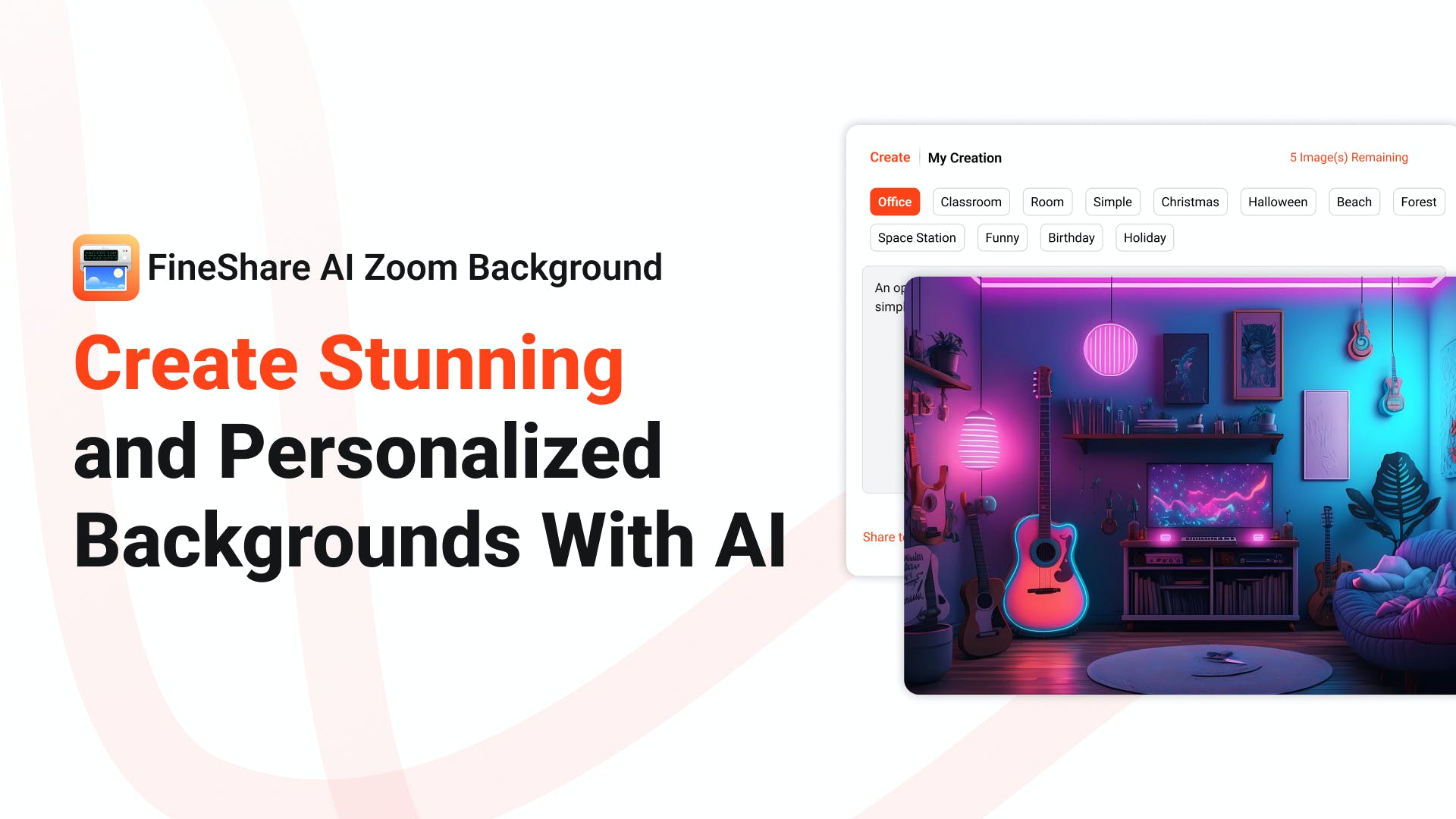







Excellent post. I was checking continuously this weblog and I’m impressed!
Extremely helpful information specially the ultimate part
🙂 I care for such info a lot. I was looking for this particular information for a very
long time. Thanks and good luck.
Thank you for your reply!
I’ll immediately grab your rss feed as I can’t to find your email subscription link or newsletter service.
Do you’ve any? Kindly let me recognize so that I could subscribe.
Thanks.
We apologize for the delay in our response, but we are pleased to inform you that we have added an email subscription link and newsletter service. You can now revisit our website and use these services to subscribe to our latest news and updates. Thank you once again for your support and patience, and please feel free to contact us if you have any other questions or requests.
Bel article, je l’ai partagé avec mes amis.
Thank you very much for sharing this article and recommending it to your friends. We are delighted that you enjoyed the article, and we appreciate your support and encouragement. If you have any other suggestions or ideas, please feel free to share them with us. Once again, thank you for your support!
Hello there! Do you know if they make any plugins to protect against
hackers? I’m kinda paranoid about losing everything I’ve worked
hard on. Any suggestions?
Hello! Yes, there are several plugins available that can help protect against hackers. Here are a few suggestions:
Install a security plugin: Look for reputable security plugins in the platform or CMS (Content Management System) you are using for your website. These plugins often provide features like firewall protection, malware scanning, and login protection.
Keep your software up to date: Regularly update your website’s software, including the CMS, themes, and plugins. Software updates often include security patches that address vulnerabilities.
Use strong and unique passwords: Ensure that you have strong passwords for your website’s admin accounts and avoid using the same password across multiple platforms.
Enable two-factor authentication (2FA): Implement 2FA for additional security. This adds an extra layer of protection by requiring a second verification step, such as a code sent to your mobile device, along with your password.
Regularly backup your website: Create regular backups of your website’s data and store them securely offsite. This ensures that you have a copy of your website that can be restored in case of any security incidents.
Remember, while these measures can enhance security, it’s also important to stay vigilant and follow best practices for online safety.
Hi everyone, it’s my first pay a quick visit at
this site, and paragraph is genuinely fruitful in support of me,
keep up posting such posts.
Hi there, I want to subscribe for this website to get hottest updates,
so where can i do it please assist.
After clearing your browser cache and refreshing the page, you will see a subscription pop-up. You can enter your subscription information in the provided box to receive the latest updates. Happy subscribing!
Awesome! Its genuinely remarkable post I have got much clear idea regarding from this post