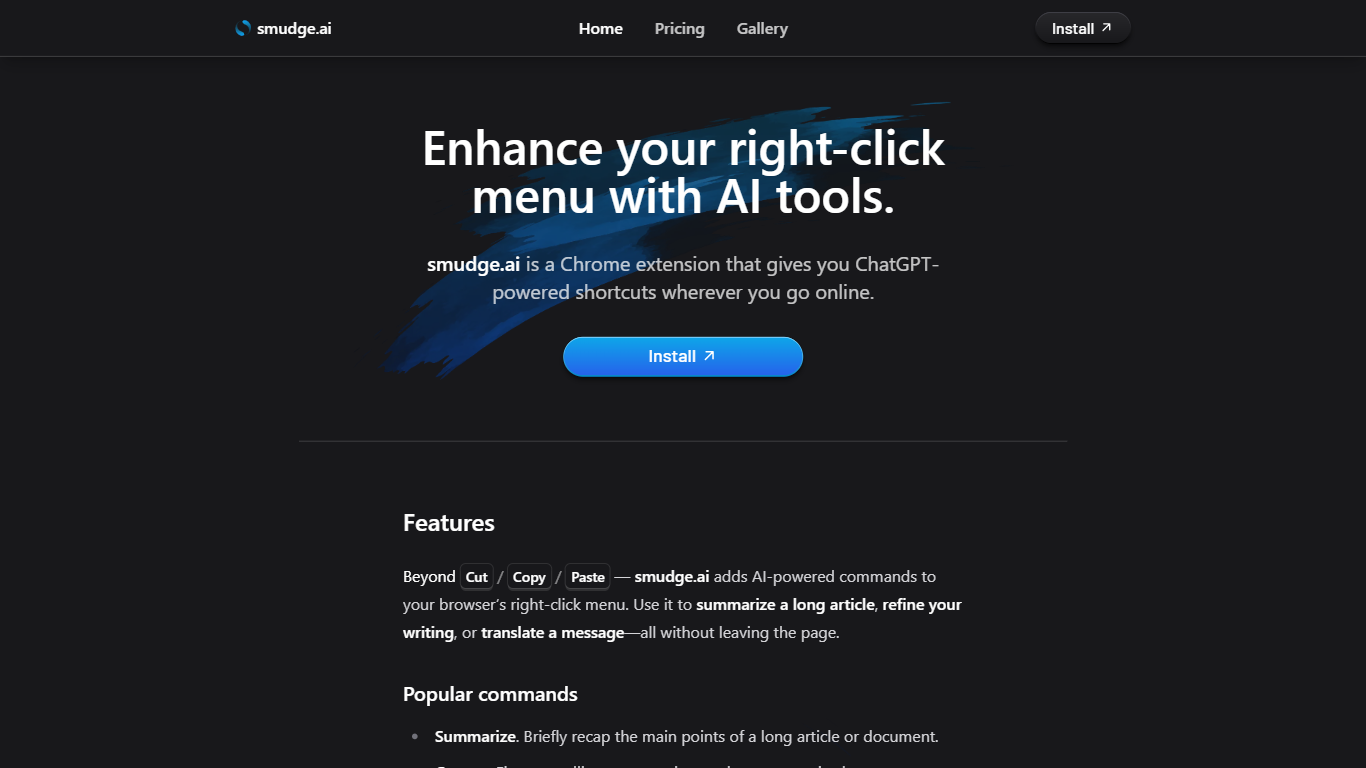# Add AI-powered commands to your browserâs right-click menu.
Smudge.ai is a Chrome extension that gives you ChatGPT-powered shortcuts in your right-click menu.
Imagine not having to rewrite your prompts on ChatGPT every time you want to use them. With smudge.ai, your prompts live in your right-click menu so that you can reuse them whenever and wherever you want.
**Popular commands:**
– Summarize. Briefly recap the main points of a long article or document.
– Correct. Fix any spelling, punctuation, and grammar mistakes.
– Bulletize. Convert walls of text into a concise bullet-point list.
– Refine. Polish and revise your writing to improve its readability.
– Translate. Translate text from just about any language.
**You can also create your own commands.** Store your best ChatGPT prompts in your right-click menu so you can use them on any website. Use custom commands to automate repetitive tasks, improve upon our built-in commands, or do something fun and creative.
For example:
⤠Extract a concise bullet-point to-do list from an email.
⤠Improve the readability and flow of your website copy.
⤠Describe the functionality of computer code in plain English.
⤠Rewrite text according to the APA formatting guidelines.
⤠Generate study notes from a passage, using markdown formatting for headers and lists.
What’s new:
ð Light mode & dark mode support
ð Run your commands using GPT-4 (without needing to pay for ChatGPT Plus!)
ð AI responses support syntax highlighting and markdown formatting
Tech Used:
GPT-4, OpenAI
Top Features:
- Store ChatGPT commands in your right-click menu
- Use GPT-4 on any website
- No OpenAI account necessary
- Summarize, translate, and generate content from anywhere
- Create your own AI-powered right-click commands